
SilverSingles Log In: Sign Up in the US
Welcome to the SilverSingles login page! Registering, creating a profile, and logging into our senior dating site is easy to do from anywhere. No matter what browser, mobile device, or location, you can access your matches and find companionship from anywhere.
Need to log in to SilverSingles in the US? Discover how to log in to your account or sign up with SilverSingles with our comprehensive guide. Don’t worry if you’re a technophobe, we’ll explain all the ways you can log in to the SilverSingles website with our helpful walkthrough.
We’ll also provide a brief overview on why creating a personalized, unique profile is so important, explain how our personality test works before creating matches, and review a few quick tips for using the mobile app.
Keep reading to learn more.
SilverSingles Log In: How to Sign In
How do you log in to SilverSingles? It’s luckily very simple. If you’re using a PC, laptop, or browsing the internet via a tablet or smartphone, then you can sign up on our homepage.
Step by Step Guide to Logging into SilverSingles

SilverSingles Registration: How to Register:
Registering for SilverSingles in the US is as simple as logging in. If you’re interested in our community of interesting, adventurous 50+ singles then all you need to do is provide some basic details to get a profile set up.
One of the ways to register for SilverSingles is on our homepage:
Homepage
– Go to the homepage silversingles.com to find the SilverSingles US website
– On the left-hand side, there is an example below, you’ll see a box where you can register.
– It will ask what your gender and sexual orientation is before you sign up.
– Once you click the button that says’ ‘Sign Me Up’ you’ll be on your new dating journey!
You might also discover another way to sign up to SilverSingles through our excellent magazine Discover SilverSingles. Our magazine is filled with tips, tricks, and guides to making the most out of SilverSingles and how to get to grips with modern dating rules.
You can also sign up or access SilverSingles login directly from this page. In the top right corner of the page, click the green button that says “Register Now” if you’re a new user.
To create SilverSingles login credentials, you can also look in the right-hand column. Our convenient tab allows you to register quickly, by selecting your gender and the gender you’re looking to match with. Once you click “Sign me up!” we’ll direct you to a full application page.
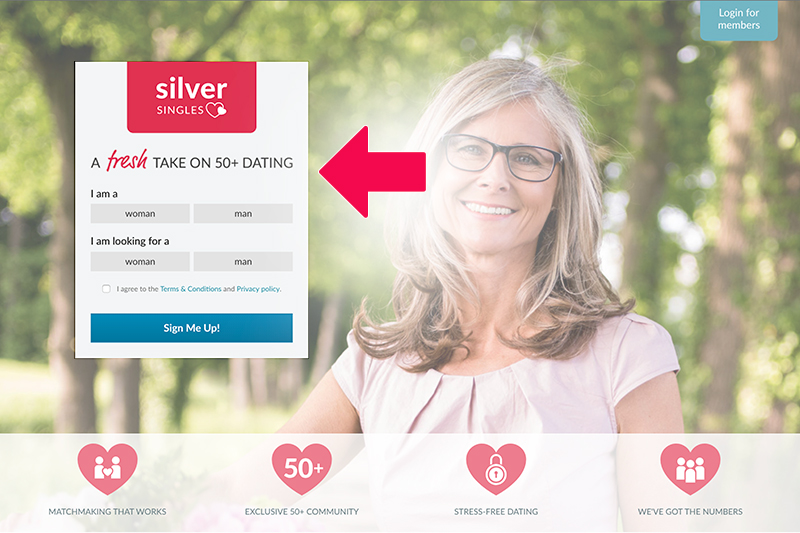
Discover SilverSingles Magazine
You can sign up and log in to SilverSingles on the page below:
– Sign up on the right side of the box under ‘New to SilverSingles?’
– Log in on the left side of the box under ‘Already a registered user?’
– You can also login in the top right-hand corner of the page by entering your email and password into the blank boxes.
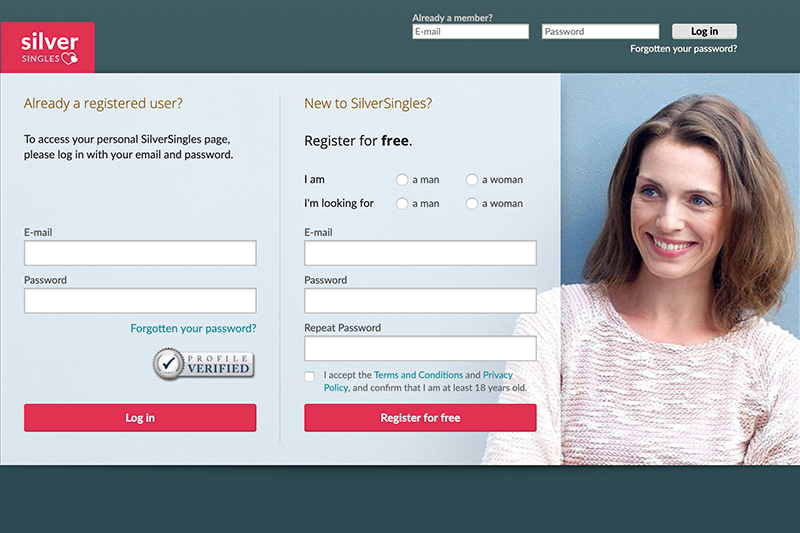
The SilverSingles Sign Up Process
Signing up to SilverSingles US has been created to be as simple as possible. Our site will guide you through a series of prompts that best enable us to find you a match. Select the options of what you’re looking for, take our psychology-backed personality test so we can match you with other like-minded individuals, and then begin to build your profile.
What Happens After I’ve Signed Up To SilverSingles
– Once you’ve signed up then you’ll take our in-depth personality test.
– This is designed so we can understand your needs and what you want out of a partner.
– Then you’ll fill in your profile with everything about you plus all your very best photos.
– We’ll send you 3-7 matches per day based on your personality test and criteria.
– You can also manually filter and search for users at your leisure.
Remember you can use any of the methods to sign up and log in to SilverSingles US. There is no right or wrong way, you can sign up however you like!
Speaking of which, why not sign up to SilverSingles free todayand join our growing community of 50+ members finding romance and adventure online.
The Importance of Creating a Profile
Creating a profile on SilverSingles lets you explore the world of online dating for seniors. Focused on those aged 50+, you’ll see individuals seeking the same goals as you. Your profile is your chance to shine and stand out, enabling you to find the best person.
When you create a profile using our premium membership, you can upload photos of yourself and view photos of profiles you may match. A picture speaks a thousand words and is much more than a headshot. Showcase images of yourself traveling the world, participating in your favorite hobbies, or photos from your most joyous special occasions.
Next, fill in some information about yourself. This information includes life goals, your personality and values, and what you seek in a relationship. Doing so makes it easier for matches to view your profile and get an idea of who you are before starting communication.
Your profile is your “first impression.” Use it to your advantage to showcase everything that matters to you most.
Overview of the SilverSingles Mobile App
Once you’re registered with SilverSingles and complete your profile, it’s time to look for matches. One of the most common ways to do so is via our mobile app, which is available for iOS and Android users.
From the app store or Google Play, search “SilverSingles” and download the app to your phone or tablet. You’ll have the same access and full function of using our site from your mobile device, and you can anywhere you go.
You can communicate directly with matches through our app at your convenience, meaning you don’t have to be tied to a computer. Get your matches and find your next companion on the go.
Compatibility Test Explained
One of the most unique and helpful aspects of SilverSingles is the compatibility test you complete during your first SilverSingles login. We’ll ask questions about your values, goals, and personality so that you match with the profiles most likely to be a fit.
We’ll cover topics including whether you identify as an introvert or extrovert, how you like to spend your time, the ideal qualities of a companion, the type of relationship you’re looking for, and how you view yourself and others. After completing the test, we carefully analyze the results and identify other compatible user profiles.
Login Troubleshooting
Do you need help with the SilverSingles login process? Whether you need to reset your password, receive an error message, or experience another issue while attempting to log in, our customer service team is here to help.
First, review our Frequently Asked Questions page to see if there’s a quick and easy solution to your problem. Remember that login credentials for email addresses and passwords are case-sensitive.
If our FAQ page or password reset option doesn’t resolve the issue, please contact our customer care team, and we’ll be happy to assist you further.


